The Complete Guide To Revenue Cycle For Medical Practices
How To Improve Your Practice’s Revenue Cycle
Although every practice is unique, this guide will help give you the understanding you need to organize a billing department from scratch, audit your own financial collections process, and find out how to grow your revenue.
Medical billing and claims creation are easily thought of as the core of any billing department. However, in reality, they are just one step in the revenue cycle. Every stage in the revenue cycle contributes to your revenue in a variety of ways, and due to the strong connections between each stage, mistakes can ripple through your entire billing department and beyond. Here we’ll go over each stage in the revenue cycle in detail, and describe what kinds of difficulties and complications you can look for at that stage, as well as some ways to solve them. Although every practice is unique, this guide will help give you the understanding you need to organize a billing department from scratch, audit your own financial collections process, and find out how to grow your revenue.
The Nine Stages
There are different ways to break down the revenue cycle, but here we’ll focus on nine stages.
At a glance, they are:
- Verifying information: finding patient and insurance information that is relevant to the billing process
- Collecting fixed balance: collecting fixed balances, usually owed by the patient at the time of service
- Creating claims: creating the claim on the basis of the information gathered during the verification stage, and sending it out to the payer or to your clearinghouse
- Processing denials: receiving denials from the payer, finding out what can be done to correct the denial when the claim is sent out again, and finding any further documentation that may be required by the payer
- Follow up: Contacting payers to determine further reasons for rejections and missed or delayed payment
- Taking patient statements: Once the patient’s balance is determined, sending them a statement to notify them of the charges
- Payment receipt: Receiving payments (along with remittance advice) from either insurance payers or patients
- Posting payment: Posting received payments to keep track of your practice’s claims status and revenue, along with other data points
- Reviewing analytics: Using data from the posting stage to get a better understanding of your practice’s financial situation as a whole
STAGE ONE:
Verifying Information
Overview: When a patient makes an appointment at your practice, you’ll need to verify what their insurance status is so that you know how to proceed with their billing. A robust and reliable eligibility verification service will ensure that you know a patient’s insurance status and demographics once they walk into your practice.

What could go wrong?:
Eligibility verification is simple in theory, but there are complications that may be slowing you down and affecting other stages of your revenue cycle as a result. If your patient’s eligibility isn’t verified before their appointment, you may not know if they owe a copay or other fixed fee at the date of service. If they do, but you aren’t aware of their insurance status, these fees will be pushed to another stage of the revenue cycle, creating additional work for your employees for no good reason.
These delays and other complications can be due to a few reasons. If your eligibility verifications staff cannot handle the volume of appointments that you are receiving, then more patients with fixed fees or other special insurance conditions will slip through the cracks and create additional work later in the cycle. In addition to this, if your eligibility verifications service isn’t able to keep up with changes in insurance or automatically deal with situations that involve multiple insurance payers, this will need to be sorted out manually later on.
How to make it better:
Many revenue cycle management programs are able to automate some parts of the eligibility verifications process. If you feel that this stage is slowing down or limiting your collections, an investment into some of this software may end up balancing out in your favor. Doing a cost analysis on the basis of your team size, revenue, associated overtime fees, and expected additional productivity gained from these changes can help you figure out if this solution is right for you, or if your staff just needs additional training or support.
STAGE TWO:
Collecting Fixed Balance
Overview: Balance collection refers to collecting fixed balances from your patients. Most commonly, this will be a copay that they pay on their date of service. This stage is a very straightforward part of the revenue cycle.
What could go wrong? If you don’t have a procedure in place to process patients who aren’t able to pay their copay, and your eligibility verifications aren’t done in a timely manner, then your payment for fixed balances can be delayed or lost in the revenue cycle. The longer you delay collections, the more likely you are to have problems with collecting your revenue.
How to make it better Make sure that your staff knows what to do if a patient comes in but, for whatever reason, isn’t able to pay their copay. These charges need to be passed over to another part of the revenue cycle to make sure that those collections are received. If this is a consistent problem for you, then even if you have a good procedure in place, make sure that your eligibility verification is running properly.
Overwhelmed with managing your revenue?
Let us handle all of this for you.
STAGE THREE:
Creating Claims
Overview: Claims creation is a crucial stage that can have a huge ripple effect on your collections. When a claim is created, it has to be coded properly to ensure that the services billed for are in line with the services that were provided. In addition to this, modification codes, bundling codes, and special service codes have to be used properly if you hope to receive maximum revenue for your work.
What could go wrong?:
The main pitfall that practices see here is improperly coding procedures. The number of codes that are available to bill are almost impossible to keep track of, are frequently updated, and are often different depending on certain features of the service provided (frequency, additional tests, etc). Mistakes made in the claims creation stage will ripple through to your follow up team, and you may not learn about them until it’s too late. It’s always good to audit your claims creation process to make sure that things are running smoothly, especially if there are coding updates looming ahead.
Once a claim is complete, it will either be sent directly to the payer, or more likely, to a clearinghouse that you work with. Problems can also arise at either of these stages, if the clearinghouse that you work with is not able to handle your practice’s needs. This is a possibility, but isn’t as likely a source of difficulty as coding mistakes are.
How to make it better:
If your billing team isn’t able to consistently keep track of updates to coding, or are consistently making coding mistakes, it can be beneficial to outsource your billing. This gives you further assurance that coding mistakes won’t be a problem for your practices, and will pay off in the long run financially for most practices out there. Making sure that your staff are well trained and up to date will go a long way towards keeping your rejections and denials low, and your revenue high.

STAGE FOUR:
Processing Denials
Overview: When you send claims to either a payer or a clearinghouse, they may be denied for a variety of reasons. It may be that additional documentation is required, patient information is incorrect, or that there was a mistake made in determining the patient’s coverage.
What could go wrong?:
Coding errors account for a fairly large percentage of overall denials, and are among the most straightforward thing that you can fix. If coding errors have been made on a claim, then this comes down to who is doing your coding and billing. Denials like this can be especially common when coding regulations change, but no matter the time, it’s important to have analytics about your denials so that you know what to target. If coding accounts for a large percentage of your denials, it would be useful to consider retraining your staff or outsourcing your billing.
Aside from verification and coding errors, you can look into working clearinghouse errors, or informational errors resulting from improper record keeping or information transfer. Without having data for your specific practice, it’s hard to know why you are being denied, but these are all common reasons to look out for.
How to make it better:
Making sure that your coding and billing, along with your eligibility verifications are functioning properly is the main way to ensure that your denials are low. If you are working with a well functioning and reputable clearinghouse, and aren’t making record keeping or informational errors on your end, then ensuring consistent coding and verification will be the biggest things you can do to lower denials.
STAGE FIVE:
Follow Up
Overview: Once a claim has been rejected or denied, you’ll need to follow up with that payer in order to determine how the claim can be paid. Once the claim is corrected, it can be reprocessed, hopefully resulting in payment. The follow up team will need to reopen claims and then pursue various methods to determine how to get paid maximally for those claims.
What could go wrong?:
This stage of the revenue cycle depends ultimately on the skill and knowledge of the follow up team. If they don’t have robust knowledge about how claims processing works, or a strategic understanding about which claims may be more important (or time consuming) to follow up on first, their work may end up being overshadowed by more denials and rejections than they can work with. Follow up staff should be knowledgeable about a wide range of insurance practices and regulations, timely filing requirements, and the most fruitful contact methods for different types of payers, and lack of knowledge in any of these areas can directly impact your revenue.
How to make it better:
Because follow up results are so strongly determined by the staff in question, it can pay to outsource your follow up if you aren’t able to find candidates that give you the results that you want. Depending on your denials and rejection numbers, having a good follow up team can dramatically increase your revenue. Even if your denial and rejection numbers are good overall, there will always be some, and a good follow up team is the only way to keep it in check.
STAGE SIX:
Taking Patient Statements
Overview: When you have determined that a patient has an outstanding balance, either in the form of a deductible, coinsurance, or other type of fee, you will have to send them a statement to notify them of their balance. This can be done on paper or electronically, and will require you to have up to date information about your patients, as well as a system in place that can get them the statement as soon as possible after their date of service.
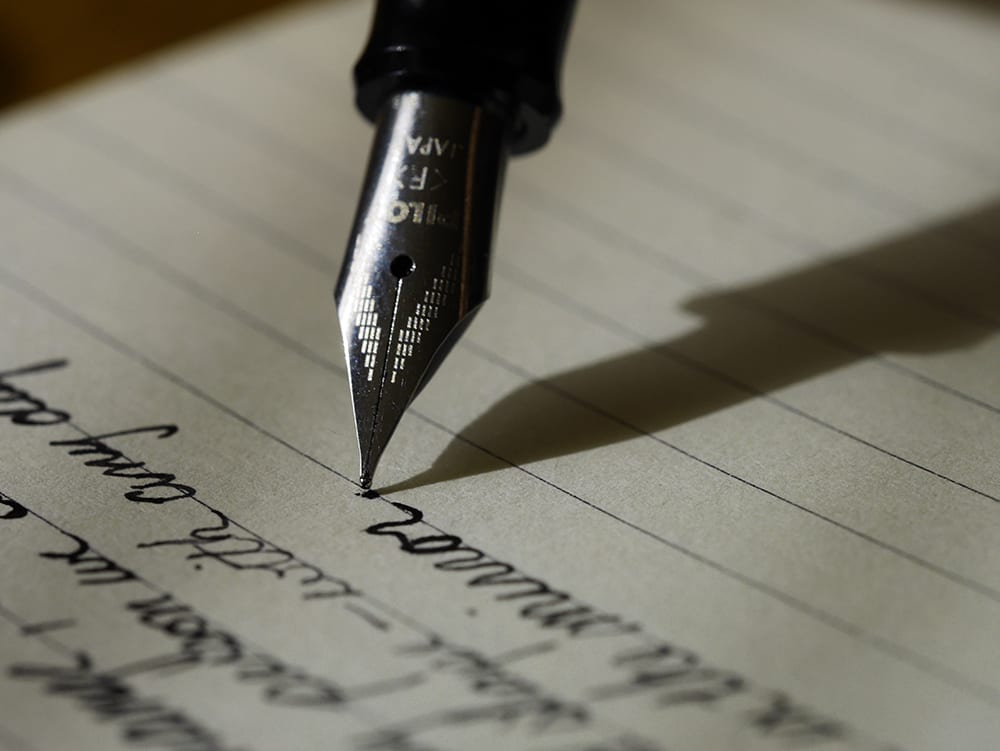
What could go wrong?:
Outstanding balances will be determined on the basis of remittance advice sent by a payer with their payment, and will be inputted to your system by your payment posting team. If your payment posting process is delayed or improperly done, you may end up not getting paid for some of your patient balances. In addition to this, if your schedule or method for sending out patient statements is time consuming or inconsistent, it could reduce your collections significantly as patients become harder to track down and revenue becomes harder to collect.
How to make it better:
Your patient statements should be sent out according to a regular schedule. The longer it has been since your patient’s date of service, the more likely you are to face difficulties in receiving payment from them. Some older laboratory management programs may have a complex or cumbersome way to create patient statements, and this can be very time consuming as well. Streamlining the creation and sending process and ensuring that it is done periodically should put you in a good place when it comes to your collections.
STAGE SEVEN:
Payment Receipt
Overview: When a claim is accepted by a payer, they will send you a payment for the services rendered electronically or via check. Along with this, they will send you an explanation of benefits (EOB) or electronic remittance advice (ERA) which explains what they paid for, how much they paid, and reason codes that explain why they may not have paid the full price that you billed. They will also, in some cases, indicate a coinsurance or deductible payment that the patient owes, and which you will be responsible for collecting.
What could go wrong?:
Payment receipt can come in a wide variety of styles, so it is important to have an A/R team that knows how to process all of the payments that come in. In addition to processing and depositing the money itself, you’ll need a team that can understand how and why your payments came out the way they did, and good software that can process and organize all of your payment information. Without this, your payment processing can end up being slow, inefficient, and unhelpful when it comes to analytics.
How to make it better:
It is also important to make sure that you properly distribute the various aspects of payment receipt throughout your team. Various parts of payment processing are usually distributed across staff who handle accounting, analytics, payment posting, and billing. Simple things like removing perforated checks from EOB sheets can end up being very time consuming, so streamlining this process so that it fits your office’s workflow can make the entire process easier and more effective for everyone involved, as the payments go from your mail and electronic receipt systems to your accounting department to your payment posters and beyond.
Overwhelmed with managing your revenue?
Let us handle all of this for you.
STAGE EIGHT:
Posting Payment
Overview: Payment posting involves taking the payments that you received and, along with the remittance advice sent by the payer, inputting that information into a record keeping system of some kind. The form that this takes can vary widely, and there are programs out there that can automatically process electronic remittance advice and post it to your system with no human input necessary. On the other hand, many payers will only send you explanations of benefits on paper, and this will need to be decoded and posted manually.

What could go wrong?:
It is not unusual for some payers to have a unique way of organizing their remittance advice that your team may not be used to or understand. Reason codes are uniform across payers, but some payers may uniformly use reason codes that are uncommon with other payers, and which may not be in the same format that your computer system can process automatically. Your payment posting team should have a broad knowledge of information relevant to payment posting, as well as an understanding of how to find whatever information they don’t already possess. Without a good system in place to post your payments, your money can frustratingly seem to “go missing”, making it very hard to understand how to increase your revenue in the future.
How to make it better:
Entering into an electronic payment and remittance agreement with heavy volume payers can remove hours or even days of work from your payment posting team, especially if the remittance comes in a form that can be automatically processed by your posting software. With that in mind, finding a good payment posting software that can process remittance advice in various formats can be extremely useful for your posting team, sometimes reducing work by half or more. Make sure to always look out for this option when you are doing business with a high volume payer, and if your posting software makes some aspect of the process cumbersome, consider an update.
STAGE NINE:
Reviewing Analytics
Overview: Analytics involves taking all of your payment data from the payment posting stage and coming to understand it at a general level. Any good payment posting software should have a way to export your data, so that it can be analyzed using Excel or other similar programs, or else have it’s own analytics engine that can create analysis reports within the software itself. Without good analytics, you’ll never know what is happening to your claims, which claims are resulting in more revenue than others, which payers are paying quicker or paying more, or how much revenue you can reasonably expect within a certain timeframe, which is important when you reason about high-cost additions to your practice, new laboratory equipment, or other large expenses.
What could go wrong?:
Analytics can come in a wide variety of forms, and you can create analytics about anything that you want, whether it is your overall financial situation over the past five years, or how much money you brought in from a specific procedure from a certain insurance payer last week. If your posting software isn’t able to export fine-grained data about every detail involved in the transaction, your analytics possibilities will be limited. Further, if your analytics team is either not knowledgeable about every aspect of the revenue cycle that you could want analytics about, or not up to date on the technical details of analytics creation, then there may be a lot of information that you are missing out on, which could help you streamline your business and come to better agreements with payers you are already working with.
How to make it better:
If you use analytics heavily in your practice, it is yet another area that pays well to do right. Mistaken analytics can end up having a huge impact on your practice, and because analytics is less automated and requires more problem solving ability than some other stages of the revenue cycle, it is one area where it pays to hire the best and the brightest, or to outsource your analytics to a trustworthy source. On your end, make sure you or your team understand what types of analytics will be useful for you. If you are entering into an agreement with a new practice or payer, or offering a new type of procedure, analytics can help you understand how to make it pay off.
Improve Your Practice by Understanding the 9 Stages of the Revenue Cycle
Well, that’s the revenue cycle! Although revenue cycle management is a complex area to understand in detail, having a general overview of the process will put you in a good position when you need to diagnose financial problems that your practice is dealing with. It is especially important to understand how each stage of the revenue cycle affects each other stage, as this can help you make strategic decisions using minimal resources to achieve maximum gain. Each stage of the revenue cycle can require a lifetime of study to truly master every unique quirk, but this overview should put you in a good position for diagnosing issues in your own practice, looking at how to grow your revenue, or understanding the revenue cycle if you are starting a new practice of your own.