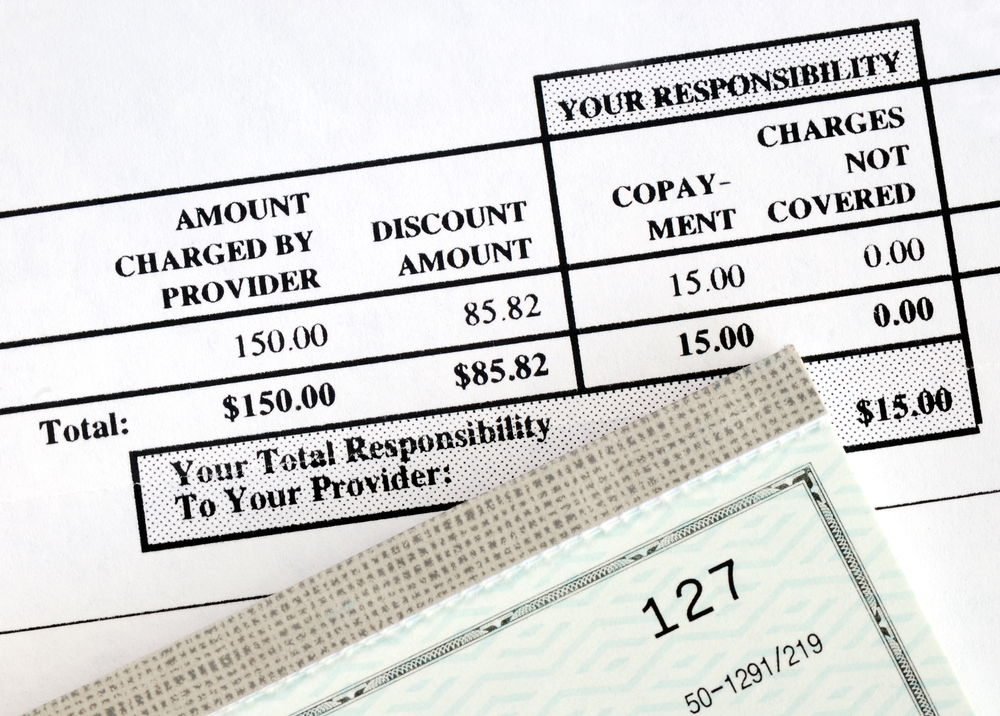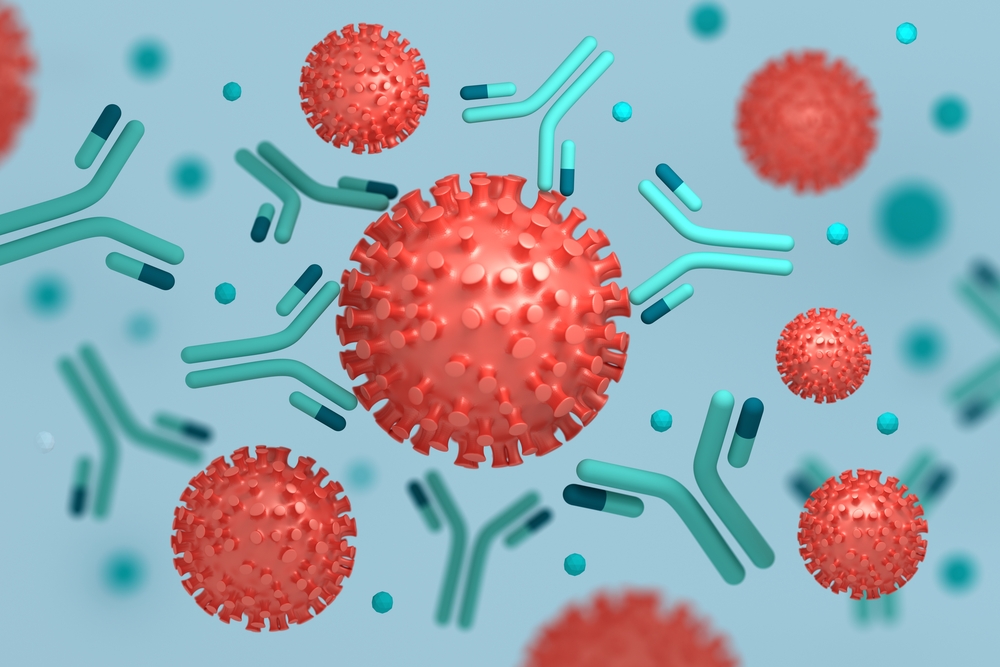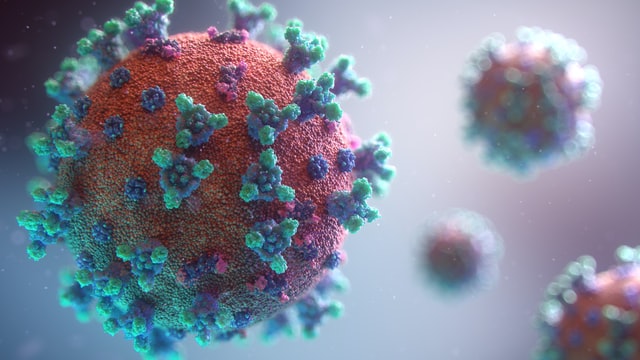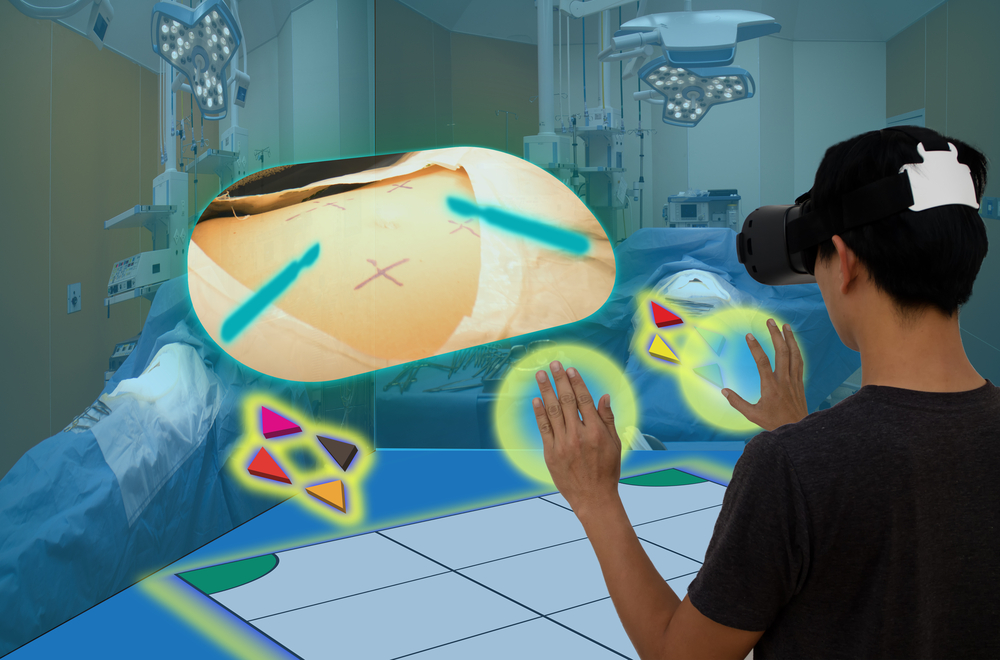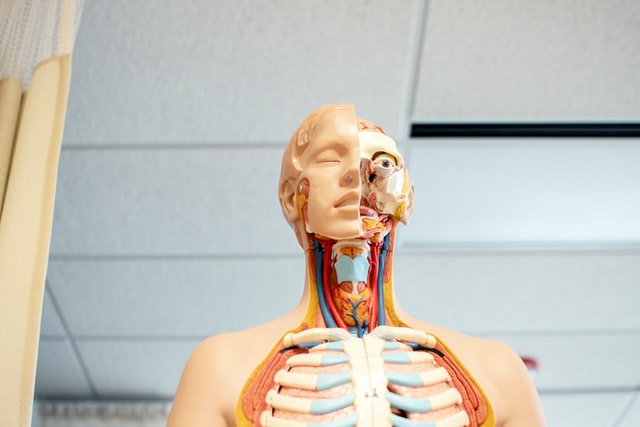Unpaid balances are an unavoidable challenge in the medical industry. Every practice, hospital, and clinic encounters patients with outstanding medical bills—whether due to financial hardship or reluctance to pay. Unfortunately, the collection process can often be difficult and uncomfortable.
However, by implementing best practices, you can streamline the collection process, making it more efficient and less stressful for both your team and your patients.
Implement Clear Financial Policies
Clear financial policies set expectations and help reduce misunderstandings about payment responsibilities. Establish a written policy outlining payment expectations, due dates, accepted payment methods, and consequences for late or missed payments. Provide this information to patients at the time of scheduling, during check-in, and on billing statements to ensure transparency.
Make Sure Your Front-Desk Staff Is Thoroughly Trained
Make sure your front-desk staff is well-trained in discussing these policies with patients in a professional and empathetic manner. Encourage them to proactively inform patients about their financial obligations and available payment options. Additionally, consider requiring patients to sign an acknowledgment form stating they understand and agree to the policy.
By implementing and consistently enforcing clear financial policies, your practice can minimize overdue balances, improve cash flow, and foster positive patient relationships.
Emphasize Upfront Collections
Your front-desk staff are the first and last points of contact for patients visiting your practice, making them essential to the patient experience and financial operations. When a patient checks in, your front-desk team is already accessing their records to verify personal and insurance details. This is also an ideal time to check for any outstanding balances.

Ask How They Want To Pay, Not If
If a patient has a past-due balance, your front-desk staff should proactively ask how they would like to settle their bill, rather than if they want to pay. Phrasing the question this way encourages payment by assuming the patient intends to take care of their balance, reducing the likelihood of an immediate refusal.
Assign One Person To Bill Collection Duty
Requesting payment at check-in isn’t always sufficient to recover past-due balances. In some cases, follow-up phone calls are necessary. Designating a front-desk team member with strong phone etiquette and the confidence to communicate firmly yet professionally can significantly improve collection rates. This focused approach ensures consistency and increases the likelihood of successful payments.
Utilize Technology for Payment Reminders
Leveraging technology for payment reminders can streamline the collections process and improve patient compliance with overdue balances. Automated systems, such as text messages, emails, and patient portal notifications, offer a convenient way to keep patients informed about outstanding payments without placing an additional burden on your front-desk staff.
When implementing automated reminders, consider:
- Multiple Communication Channels:Use a combination of text, email, and phone calls to increase the chances of reaching patients.
- Customizable Messaging:Personalize reminders to include the patient’s name, outstanding balance, and a direct link to make a payment.
- Timing and Frequency:Schedule reminders strategically, such as sending a gentle notice a few days before the due date and a firmer follow-up after the due date has passed.
- Secure Payment Options:Provide a seamless payment experience by including links to secure online payment portals, allowing patients to pay easily from their mobile devices or computers.
By automating payment reminders, your practice can enhance efficiency, reduce the time spent on collections, and improve cash flow while maintaining positive patient relationships.
Make the Consequences Clear to Patients
When patients have outstanding balances, it’s essential to communicate the consequences of non-payment clearly and consistently. In your outreach, specify how many reminders they will receive before their account is sent to collections. Additionally, inform them if non-payment will result in dismissal from your practice. To maintain credibility, it’s crucial to follow through on these stated policies—warnings about collections or dismissal will lose their effectiveness if they are not enforced. Clear, firm, and professional communication ensures that patients understand the importance of timely payments while preserving the integrity of your practice’s financial policies.
Look for Alternative Payment Options
Not all patients with past-due balances are simply unwilling to pay—many face genuine financial hardships. In some cases, a family may have credits linked to one member that could be applied toward another member’s balance, providing a practical solution. Offering flexible payment options can make it easier for patients to settle their accounts while also benefiting the practice by improving collection rates.
Consider providing these alternative payment solutions for patients with overdue balances:
Payment Plans
Offer patients structured payment plans that allow them to pay off their balances over time in manageable installments. These plans can be customized based on the patient’s financial situation, ensuring affordability while maintaining consistent cash flow for your practice. Clearly outline the terms, including payment amounts, due dates, and any applicable interest or fees.
Incentives for Early Payment
Encourage patients to settle their overdue balances faster by offering discounts for prompt payment. Patients who pay their full balance or make a substantial upfront payment may receive a percentage discount, reducing their financial burden while improving your practice’s revenue cycle.
Flexible Payment Options
Increase payment convenience by accepting multiple payment methods, such as credit and debit cards, electronic bank transfers, online payment platforms, and mobile payment apps. Offering a variety of options allows patients to choose the most convenient way to pay, increasing the likelihood of on-time payments.
Financial Assistance Programs
Educate patients about available financial assistance programs, including in-house charity care options or sliding scale discounts based on income level. By proactively discussing these programs, you can help eligible patients receive necessary care without financial hardship while ensuring your practice gets compensated.
Healthcare Financing Solutions
Partner with healthcare financing companies that offer specialized medical credit lines or payment plans. These third-party financing options allow patients to spread out the cost of their medical bills over time with affordable monthly payments, easing their financial strain while ensuring timely reimbursement for your services.
Negotiated Payment Arrangements
For patients struggling to pay their full balance, consider negotiating a settlement or establishing a compromise payment plan. This could involve reducing the total amount owed in exchange for a lump-sum payment or setting up a structured repayment plan that fits the patient’s budget.
Government Assistance Programs
Assist qualifying patients in applying for Medicaid or other government-sponsored healthcare programs. These programs can help cover medical expenses for low-income individuals and families, potentially reducing or eliminating their outstanding balances.
Utilizing HSAs & FSAs
Encourage patients to leverage their Health Savings Accounts (HSAs) or Flexible Spending Accounts (FSAs) to cover medical expenses, including overdue balances. Since these accounts use pre-tax dollars, they provide a cost-effective way for patients to manage their medical bills while optimizing their healthcare spending.
Send the Bill to Collections When Necessary
Some patients, no matter what efforts you make, simply won’t pay their outstanding balance. In these cases, it may be more cost-effective to stop pursuing the delinquent account rather than continue expending resources on collection efforts. Every phone call, letter, and attempt to recover the balance takes up valuable staff time and adds to your practice’s operational costs.

To manage this efficiently, establish a clear policy in advance outlining the number of follow-up attempts—such as phone calls and letters—you will make before ceasing collection efforts. While it’s important not to give up too quickly, since sending a bill to collections typically results in recovering only a fraction of the amount owed, there comes a point where the cost of continued pursuit outweighs the potential return. Setting predefined limits helps ensure your practice allocates its resources wisely.
When To Consider Dismissing a Patient Over Unpaid Balances
No healthcare provider wants to lose a patient, but medical practices are businesses that rely on payments to sustain operations. If a patient consistently fails to pay despite repeated attempts to collect, it may be time to consider dismissing them from your practice. After all, a patient who isn’t paying is not contributing to your practice’s financial health, and their appointment slot could be made available for new patients who are able to meet their financial responsibilities.
Before making the decision to dismiss a patient over unpaid balances, consider the following factors:
Communication Attempts
Evaluate your history of outreach to the patient regarding their outstanding balance. Have multiple attempts been made via phone calls, emails, or mailed letters? Ensure that all efforts to communicate payment options and settle the balance have been well-documented.
Financial Hardship Assessment
Assess whether the patient has communicated any financial difficulties that may have impacted their ability to pay. Have they provided documentation indicating a hardship, such as job loss or unexpected medical expenses? If so, consider whether alternative payment plans or financial assistance options are available before proceeding with dismissal.
Payment History
Review the patient’s overall payment history. Is this a recurring pattern of non-payment, or is it an isolated incident? Patients with a history of delinquency may be less likely to resolve their balance, whereas a one-time issue might warrant a more flexible approach.
Compliance With Practice Policies
Ensure that your decision aligns with your practice’s policies on patient billing and collections. It is advisable to consult legal counsel to verify compliance with applicable laws and regulations surrounding patient dismissal and debt collection practices.
Ethical Considerations
Consider the ethical implications of dismissing a patient, particularly if they have ongoing healthcare needs. Would their dismissal negatively impact their access to necessary medical care? Balancing financial considerations with your ethical duty to provide care is crucial.
Financial Impact on Your Practice
Evaluate whether continuing collection efforts are financially justified. If the cost of hiring a debt collection agency or pursuing legal action outweighs the amount owed, dismissing the patient may be the more practical option.
Documentation and Record-Keeping
Maintain detailed records of all interactions related to the patient’s unpaid balance. This includes communication attempts, payment agreements, financial hardship claims, and any other relevant details. Proper documentation can serve as legal protection in the event of disputes or legal challenges.
Making the Final Decision
If all reasonable efforts to collect payment have failed, dismissing the patient may be the best course of action for your practice. However, it is essential to follow a formal process, including providing written notice of dismissal and ensuring the patient has adequate time to transition to another provider. By handling the situation professionally and ethically, your practice can maintain its financial stability while upholding its commitment to patient care.
Monitor and Adjust Collection Strategies
To maintain an effective patient billing system, it’s essential to continuously evaluate and refine your collection strategies. Regularly reviewing your collection process allows you to identify what’s working and where improvements are needed.
Analyze Metrics
Start by analyzing key metrics, such as the percentage of overdue accounts, average collection time, and success rates of different follow-up methods. If certain approaches, like phone calls or email reminders, are proving ineffective, consider adjusting your strategy by incorporating automated payment reminders, offering flexible payment plans, or enhancing staff training.
Ask Your Administrative Team for Feedback
Additionally, seek feedback from your administrative team and patients to understand any barriers to payment. Sometimes, unclear billing statements or complicated payment processes can contribute to delays. Simplifying payment options—such as offering online payments or mobile-friendly billing—can lead to improved collection rates.
Keep Yourself Informed
Lastly, stay informed about industry best practices and regulatory changes that may impact your collection policies. By regularly monitoring and adjusting your strategies, you can create a more efficient, patient-friendly, and financially sustainable collection process.